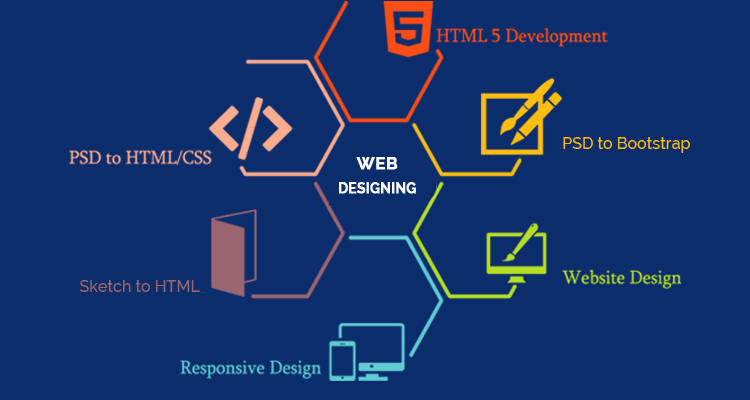It is significant to convert your PSD design to HTML to develop an elegant and broadly functional website. The conversion process involves technical know-how which appears to be little challenging. However, designing and creating mock-ups of your website via Photoshop and then converting into actual functional website is particularly effective.
For best results of PSD to HTML conversion, certain important things are to be kept in mind. Here are few important tips that will help you get the best out of that process:
1. preserve consistency in Design
Maintaining consistency throughout your design is crucial. Such design elements make your website look professional but takes a long way in making the coding process a breeze. The consistent designs like buttons, headers, margins, footers, etc. helps in the conversion process flow and reduces the chances of generating bugs.
2. Avoid Blending modes
Using blending modes is a great option in photoshop. But they’re found to be very hard to recreate in cascading style sheet (CSS). They produces very beautiful eye pleasing effects in the raster graphics editor but results in an undesirable outcomes when turned into HTML. Therefore, it can be used to preview your photoshop design but should be avoided while converting PSD files to HTML.
3. use cross-browser compatibility
There are a plethora of browsers which are available on internet, as obviously, you must be looking to access your website on maximum number of browsers. So it is essential to ensure that the conversion and coding process keeps in mind these differences and provide for them.
4. Consider general Screen Resolution
You should consider designing a page layout screen resolution of 1366px by 768px while incorporating the responsive design techniques. As a website owner, you always want to offer the bets experience to your visitors and therefore limit the need of scrolling your website from users view point.
5. Have well-organized PSD files
If you’re going through a well-organized PSD file, it will make it possible for users to understand and keep in mind everything that concerns to the website. It will also lessen the time and effort that will be required to put for the whole process since all the things on website appears to be neat and clean.
6. achieve the conversion manually
There are plenty of soft wares that are available online and can assist you to go ahead with powerful conversion of PSD to HTML. As much as they appear like the answers to meet the website’s development needs, you will do good to avoid them entirely. Their ambiguous processes and lack of a human hand makes them prone to bugs and hitches that will most certainly results in an unusable site.
Conclusion
Once you have that knowledge to convert PSD to HTML process, it becomes easy to facilitate the conversion process. The outcomes of well-converted conversions are often outstanding and the rewards really rich. The tips mentioned above will help you to develop an exceptional website in no time.
To get the best results, you may also take the help of the experts. These professionals help to develop your website as good as you envisioned.