
What is PSD to HTML?
PSD to HTML Conversion is a very significant way to create and optimise browser compatible websites as per client’s business nature. In general, “PSD to HTML” is a workflow. Firstly, a website page has to design in a PSD (Photoshop Document) and then convert to code using HTML, CSS, and JavaScript. You can switch Photoshop with other image editors like Pixelmator, GIMP, etc. but the base remains the same.
You can get more detailed steps mentioned below:
- Make a highly reliable pixel-perfect mockup design in Photoshop that can fulfil your exact site presence requirement.
- Utilise slice tool to part your website’s imagery and then export it for the web.
- By using the website’s imagery exported for the web, you need to write HTML and CSS
It seems a very good idea at first glance. But, it is not an easy to start coding if you are a beginner and do not know the ultimate result. Therefore, first start work in Photoshop and then follow the above given steps. If you think to hire someone how is expert in PSD to HTML Conversion service then just do that because PSD to HTML is an affordable.
5 Easy Steps to Convert PSD TO HTML:
Website is a backbone of each and every online business. Web designing is first created in the PSD format then it is converted into HTML markup. You can find that for every website development project, PSD to HTML conversion is very important aspect. As I said earlier, it is not a simple tasks of conversion and if you are not a developer then you have to take care of some important points on how to convert PSD to HTML before doing conversion.
Below given are few of the most important steps you should know that how to convert PSD to HTML:
Step 1: Fundamental Working Ideas:
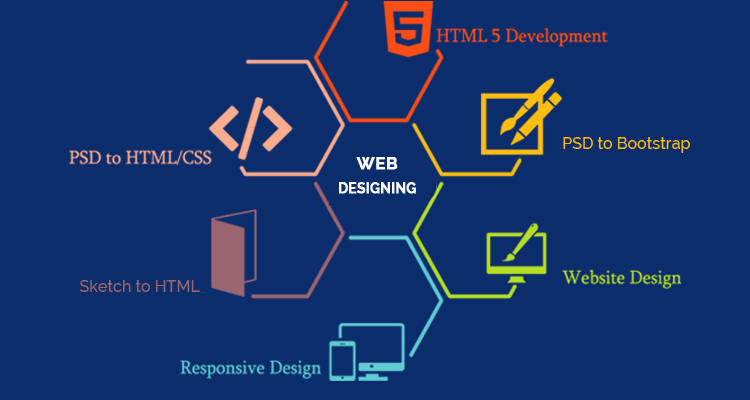
- Most important step in PSD to HTML conversion
- Decide the fundamental points behind building a website
- Understand the expected result and nature of the tasks then decide whether you need a professional or you can do it personally to perform conversion.
Step 2: Analysis of PSD File:

- In-depth analysis of the PSD file
- Understand all the details you have analysed and the problems that appear in conversion
- According to the analysis, organize conversion steps such as splitting mockup, addition of necessary CSS codes, etc.
Step 3: PSD to HTML Conversion:

- First of all, slice PSD image
- After slicing gets completed you need to set layers
- Then unite those layers and insert some elements to it
Step 4: Post Relevant Content:

- Quality content plays a crucial role in the website
- Highlight the website objective, goals and advantages for visitors
- It is important to make sure that the content is accurate to the website objectives otherwise, it destroys the whole design and leaves negative impact.
Step 5: Check Browser Compatibility:

- After completing all the above four steps, check your design in various browsers
- It is required for each and every website design
- Check that your design works accurately on various browsers otherwise you may lose potential customers
Following on this elements and process, several web companies have used PSD to HTML as a template for team workflows. If you are a beginner then this tutorial is for you. First, learn to code your PSD file with the above given easy steps. These five steps are the simplest points to learn how to code your web design, and best guide for basic markups knowledge holder.
Hope this guide will prove to be beneficial for you. If you are looking to design and optimise your PSD to HTML then Only PSD 2 HTML is a reliable place for you.
